Aadhaar Card Mobile Number Update: Changing the mobile number linked to your Aadhaar card can only be done through an offline method. This update cannot be completed via UIDAI’s official website or any other digital platform. This blog will walk you through each step of the offline process for updating your mobile number. In India, the Aadhaar card plays a vital role in accessing government and private services, as well as verifying important documents. For any Aadhaar-based online service, it is necessary to have your mobile number registered with the UIDAI to receive OTPs for authentication. Additionally, the mAadhaar app also requires your mobile number to be linked with your Aadhaar for proper use. If your old number is no longer active or you wish to change it, follow the instructions below to complete the update process.
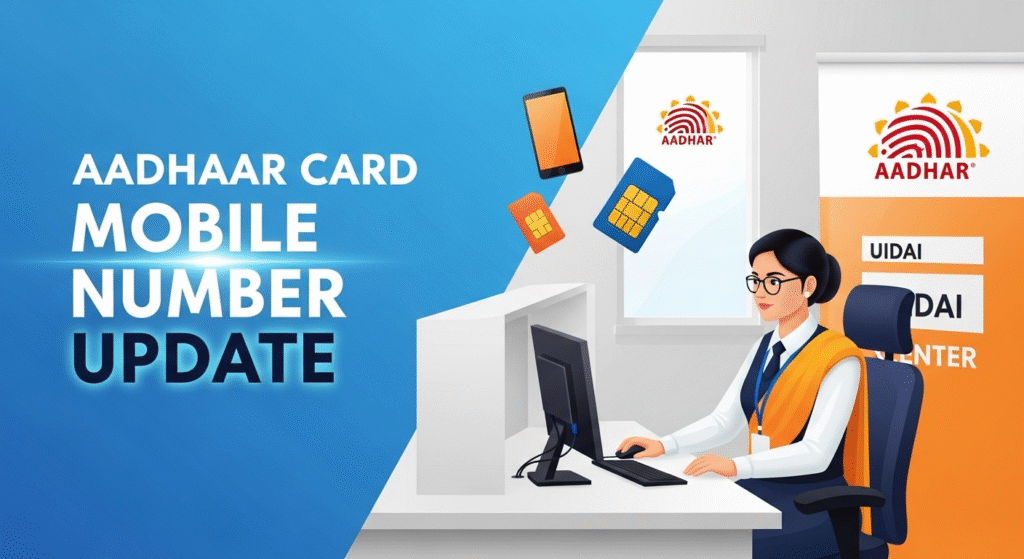
Initiate the process by scheduling an appointment online at the closest Aadhaar Seva Kendra listed on the official UIDAI website.
Go to the chosen Aadhaar Seva Kendra on your appointment date.
Obtain the Aadhaar Update Form at the center, or download and pre-fill it from the UIDAI site before your visit.
Provide appropriate proof of identity (POI) and proof of address (POA) documents, as stipulated by UIDAI. Carry your current mobile number as it may be needed for reference.
At the enrollment center, complete biometric verification, which includes fingerprinting and iris scans.
Submit the filled form and all required documents to the designated operator at the center.
The operator will capture your data and start the process of updating your mobile number in the Aadhaar system.
Receive an acknowledgment slip containing a unique Update Request Number (URN) after your request is recorded. Retain this slip to track your update.
Monitor the progress of your request using the URN on the UIDAI website.
Once your new mobile number update is processed and approved, download your revised Aadhaar card online.
Finally, verify your new mobile number by entering the OTP (One-Time Password) sent to it in connection with your Aadhaar UID.
How to Verify Your Mobile Number on UIDAI?
Verifying your mobile number with Aadhaar confirms your identity as the rightful cardholder. This added step enhances account protection and ensures that only authorized users can update Aadhaar details.
Follow these steps to verify your mobile number linked with Aadhaar:
Go to the official UIDAI portal: https://myaadhaar.uidai.gov.in.
Scroll through the homepage and click on the “Verify Email/Mobile Number” option.
On the verification page, enter your 12-digit Aadhaar number along with your registered mobile number.
Complete the CAPTCHA shown on the screen to proceed.
Hit the “Send OTP” button. A one-time password (OTP) will be sent to your registered mobile number.
Open your phone, retrieve the OTP, and enter it in the required field on the portal.
Click on the “Verify OTP” button after entering the code correctly.
If your details match, a message will appear confirming that your mobile number is successfully verified.
You can now download or print the confirmation page for your reference.
Don’t forget to securely log out of your Aadhaar account once the process is complete.
Important Note: Aadhaar rules and processes may be revised from time to time. Always check the official UIDAI website or visit a local Aadhaar center for the most accurate and current information.
FAQs of Aadhaar Card Mobile Number Update
1. Why is it necessary to verify my mobile number with Aadhaar?
Verifying your mobile number confirms that you are the rightful Aadhaar holder and helps secure your details against any unauthorized access or changes.
2. Can I verify my mobile number online without visiting any center?
Yes, if your mobile number is already linked with your Aadhaar, you can verify it online using the UIDAI portal without visiting a physical center.
3. What do I need before verifying my mobile number online?
You should have your 12-digit Aadhaar number and access to your registered mobile phone to receive the OTP during the verification process.
4. Where can I find the mobile number verification option?
Go to https://myaadhaar.uidai.gov.in and select the “Verify Email/Mobile Number” option available on the homepage.
5. What happens if I enter the wrong OTP during verification?
If you enter an incorrect OTP, the system will not complete the verification. You can request a new OTP and try again.
6. Can I verify a mobile number that is not linked to Aadhaar?
No, the verification process works only for mobile numbers that are already linked with your Aadhaar. For new linking or updates, visit an Aadhaar Enrollment Center.
7. Is there a charge for verifying my mobile number through the UIDAI website?
No, verifying your mobile number on the official UIDAI portal is completely free of charge.
8. What should I do if I don’t receive the OTP?
Ensure your number has proper network coverage. If the issue persists, wait a few minutes and try again or contact your mobile operator.
9. How can I be sure that my mobile number was successfully verified?
Once verified, the website will display a success message confirming your mobile number verification.
10. How often should I verify my Aadhaar-linked mobile number?
You only need to verify it once. However, if you change your mobile number, you must update and re-verify it at the earliest.
